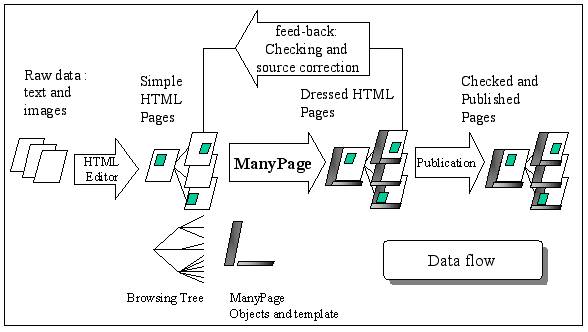
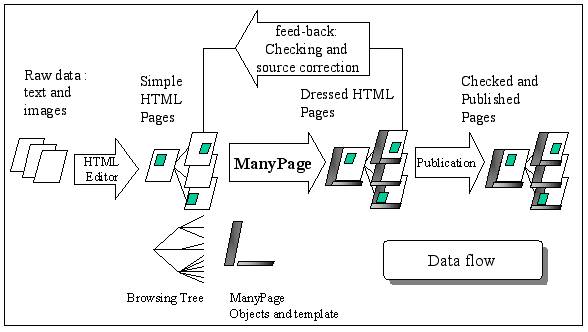
A CMS is a system that separates the content of a web site (the text, images, and so on) from the framework of linking pages together and controlling how the pages appear. In most cases, this is done to make a site easier to maintain than would be the case if it was built exclusively out of hard-coded html pages. At least, that is the goal.
First, get a clear picture in mind of what you're going
to want to do with it. Spend as much time as you need to make that mental picture
as crystal clear as you can. Most CMS offer ways to expand them or to add functions,
but you're way better off to start with the right system.
Once you know what you want, try out a lot of them. Look for the one that does
what you need it to do with the minimum hassle. Try to find the one that looks
and works closest to your ideal. The less customizing work you have to do, the
better.
Pay particular attention to the admin interface, since that's where you are
going to have to do your work. Make sure you understand what all of the options
do.
Check the forums and find out what other users have found out.
Check the way your data will be dependant on that system !
<MP.MENU1.A>
<MP.MENU1.SEP.LEFT>
<a href="/web/index.+"
onMouseOver="window.status='<MP.MENU1.A.ONMOUSETEXT>';
return true"><MP.MENU1.LEFT.FONT><MP.MENU1.A.TEXT><MP.MENU1.RIGHT.FONT></A>
<MP.MENU1.SEP.RIGHT>
</MP.MENU1.A>
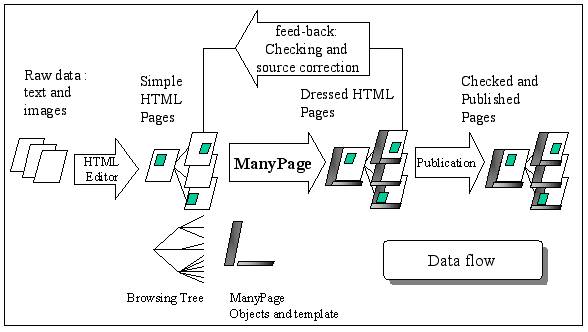
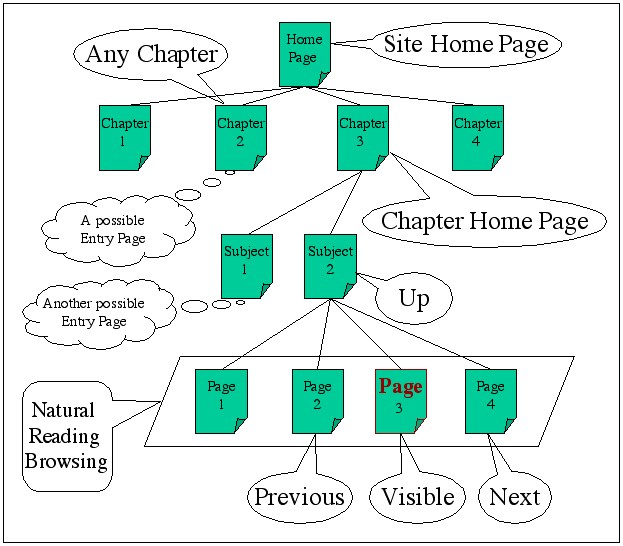
Horizontal Browsing
|
GeneralMapVisitsProfiled visitsSearchIndex...
|
Natural Reading Browsing
|
Vertical Browsing
|
Chapter Browsing
|
HelpLinks |
ContactFAQ |
Find / SearchLanguage(s) |
Light versionPrint version |
News
|
Signature (Technical / Editorial Webmaster Contact) with email |
|
Modification date |
URL / Mail this page |
Visual Identity |
Copyleft/right |
Source : http://www.webreference.com/html/tutorial27/2.html
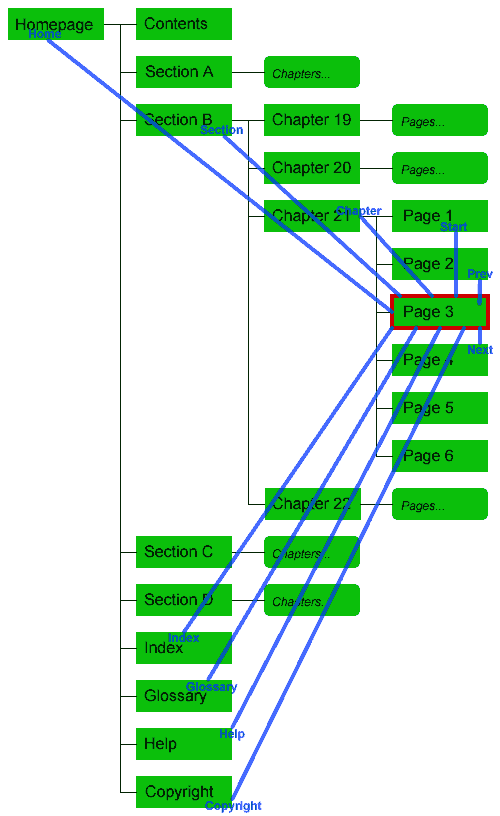
<HTML>
<HEAD>
<LINK REL="Prev" HREF="linkTypeMap.en.html" TITLE="15
/ 25 : Link types hierarchy">
<LINK REL="Next" HREF="template.en.html" TITLE="17
/ 25 : 3 files to describe the dressing">
<LINK REL="Up" HREF="index.en.html" TITLE="1 / 25
: ManyPage">
<link rel="stylesheet" href="/lecture/comp1710/lectureNotes.css"
type="text/css">
<LINK REL="SHORTCUT ICON" href="/favicon.ico">
Sources :
Authors may use the following recognized link types, listed here with their conventional interpretations. In the DTD, %LinkTypes refers to a space-separated list of link types. White space characters are not permitted within link types.
These link types are case-insensitive, i.e., "Alternate" has the same meaning as "alternate".
User agents, search engines, etc. may interpret these link types in a variety of ways. For example, user agents may provide access to linked documents through a navigation bar.
Designates substitute versions for the document in which the link occurs. When used together with the lang attribute, it implies a translated version of the document. When used together with the media attribute, it implies a version designed for a different medium (or media).
Refers to an external style sheet. This is used together with the link type "Alternate" for user-selectable alternate style sheets.
Refers to the first document in a collection of documents. This link type tells search engines which document is considered by the author to be the starting point of the collection.
Refers to the next document in a linear sequence of documents. User agents may choose to preload the "next" document, to reduce the perceived load time.
Refers to the previous document in an ordered series of documents. Some user agents also support the synonym "Previous".
Refers to a document serving as a table of contents. Some user agents also support the synonym ToC (from "Table of Contents").
Refers to a document providing an index for the current document.
Refers to a document providing a glossary of terms that pertain to the current document.
Refers to a copyright statement for the current document.
Refers to a document serving as a chapter in a collection of documents.
Refers to a document serving as a section in a collection of documents.
Refers to a document serving as a subsection in a collection of documents.
Refers to a document serving as an appendix in a collection of documents.
Refers to a document offering help (more information, links to other sources information, etc.)
Refers to a bookmark. A bookmark is a link to a key entry point within an extended document. The title attribute may be used, for example, to label the bookmark. Note that several bookmarks may be defined in each document.
Authors may wish to define additional link types not described in this specification. If they do so, they should use a profile to cite the conventions used to define the link types. Please see the profile attribute of the HEAD element for more details.
<HTML>
<HEAD>
<meta name="keywords"
content="HTML, META">
<meta name="description" content="Introduction to the META
HTML Tag">
<meta name="revised" content="Pascal Vuylsteker, 2004-09-27">
<meta http-equiv="Refresh" content="5;URL=qtvr.en.html">
<meta http-equiv="Content-Type" content="text/html; charset=iso-8859-1">
<link rel="schema.DC"
href="http://purl.org/dc/elements/1.1/" />
<meta name="DC.Title" lang="fr" content="Un document
en HTML" />
<meta name="DC.Date.created" scheme="W3CDTF" content="2003-04-03"
/>
<meta name="DC.Date.modified" scheme="W3CDTF" content="2003-04-27"
/>
<meta name="DC.Subject" lang="fr" content="HTML,
document, Dublin Core" />
<meta name="DC.Language" scheme="RFC3066" content="fr-FR"
/>
<meta name="DC.Description" lang="fr"
content="Mon premier document HTML avec métadonnées"
/>
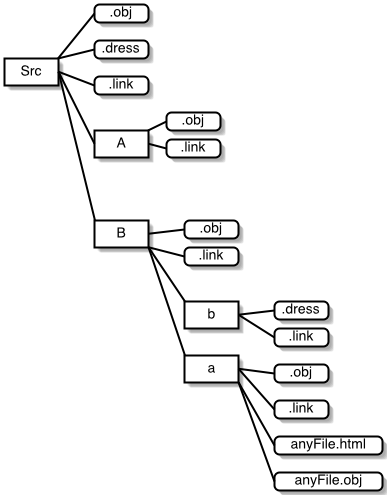 3
files to describe the dressing
3
files to describe the dressing
<PM.XXX> Example : <PM.BODY>
<PM.HEAD> or <PM.TITLE> |
<PM.BODY.ATTRIBUT> |
<PM.BODY> |
<MP.YYY> Example : <MP.MENU.UP>|
<HTML> |
<HTML> |
<MP.YYY> for a directory
and its subdirectories (-> inheritance)| <MP.object.name> object value </MP.object.name> |
<MP.RED.POINT> <IMG SRC="<MP.ICON.PATH>red.gif"> </MP.RED.POINT> |
|
Page suffix (.fr.html) |
Generic suffix transformation (.+ => .en.html or .fr.html) |
| Multilingual ManyPage objects (<MP.UNTEL> => <MP.UNTEL.FR>) | WARNING.LANG object |
<PM.XXX> for each
source file

Directory |
classes (description in local .obj) |
object C2 |
|---|---|---|
/Src/ |
<MP.C1>imageRoot.gif</MP.C1>
|
<IMG="imageRoot.gif"> |
/Src/A/ |
<MP.C1>imageA.gif</MP.C1> |
<IMG="imageA.gif"> |
/Src/B/ |
<MP.C1>imageB.gif</MP.C1> |
<IMG="imageB.gif"> |
/Src/B/a/ |
|
<IMG="imageB.gif"> |
/Src/B/b/ |
<MP.C2>No Image</MP.C2> |
No Image |
Directory tree : production side |
Browsing tree : user side |
|---|---|
|
/ |
Chapter2 .link : ../index.+ : page1.+ : Sub1/page2 : Sub1/page3 Rem: not usefull : Sub1/page4 : page5.+ : : page51.+ : : Sub2/page52.+ Sub1 .link : ../page1.+ <UP>../../index.+</UP> page2.+ page3.+ page4.+ ../page5.+ |
name of files : the .+ => .en.html or .fr.html |
<UP> |
<TWIN> |
<SEP> |
just after the example...
To set up and maintain a web site with less than 10 pages is quite easy today. It is somewhat more difficult to keep the coherence in a site that contains thousands of web pages, especially when you try to make them all keep the same 'look and feel' and you add some useful functions like multilingualism, horizontal and vertical browsing tools contextual help...
When we developed our first web sites, we looked into different areas from SGML to Object Oriented databases to find a convenient tool and we eventually decided to develop one of our own. It was designed to allow our editorial team to use out of the box wysiwyg HTML word-processing tools. But we wanted them only to have to deal with the information and not the presentation of this information.
One of the main characteristics of our tool is that the "dressing"
of the page is not added when the page is requested (as is done on dynamic web
sites). So it allows search engines to index our web site better and to manage
the same number of request with a less powerful hardware solution than with
a database.
Another characteristic is that the dressing templates are described in an object
oriented way : each HTML object can use another one to describe itself and each
object can be redefined for different parts of the web site.