Second Assignment
Be ready for Jurassic Park 3 : let's build FSN, a File System Navigator
In Jurassic Park One, the little heroine used a 3D graphical interface to UNIX to ask for the closing of a door. This assignment is about creating the same interface in Java (without the dinosaurs !). The original stuff was done by Silicon Graphics (SGI) some years ago (a couple of year before Jurassic Park).
Original FSN
http://www.sgi.com/fun/freeware/3d_navigator.html
As seen in "Jurassic Park"!
FSN (pronounced fusion) is a file system navigator in cyberspace. It lays out
the directories in a hierarchy with each directory represented by a pedestal.
The height of the pedestal is proportional to the size of the files in the directory.
The directories are connected by wires, on which it is possible to travel. On
top of each directory are boxes representing individual files. The height of
the box represents the size of the file, while the colour represents the age.
FSN is intended as an investigation in information landscape navigation. Although
the file system was chosen as a system to navigate through, similar paradigms
could be applied to other trees and graphs, such as call graphs.
Keep in mind that FSN is a prototype and an experiment. It is neither a full
featured product nor a replacement for a filesystem manager such as Workspace.
http://www.ecs.soton.ac.uk/~mjw/work/mini/node41.html
Developed under IRIX 4.0.1+, FSN (pronounced fusion) is a cyberspace rendering of a file system. It uses the hierarchical nature of the data to render each directory as a pedestal. The height of the pedestal represents the number of files in the directory. On top of each directory are boxes representing the individual files. Again, the height of the box is used to denote the size of the file. Colour is also used in the visualisation to indicate the age of the files. Figure 3.1 shows a screenshot of the FSN system.
The user can move around the visualisation to gain different views on the data; this prevents a large directory obscuring the user's view of smaller directories. Access can be gained to the actual files by clicking on the boxes representing them. The spatial layout of the pedestals and files represents the hierarchy of the file system, and is designed to ensure that there is no overlap of directories which might cause problems of occlusion.
Although based on the file system, the information landscape could be modified to represent other graph or tree structures. The visualisation is fairly static and only information on size and age is used to distinguish between the different files and directories. This does have the benefit of a consistent mapping which the user will become familiar with over time.
| Clic on the icon to get a larger view | 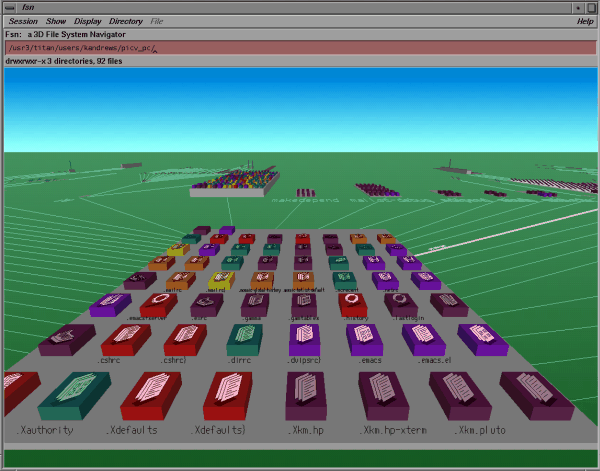 |
The Assignment version of FSN
The information collector / Tree generator
Before building a 3D landscape of a tree of data, you first need to get that tree of data. Based on the command line arguments or from the GUI one, you need to explore recursively a File System Hierarchy from a given directory. You will collect information about the files and subdirectories contain in the directory like name, number of file, size, age, type... In order to limit the complexity of the scene, two other arguments are proposed : the max. number of files to scan and the max. number of levels of the hierarchy to explore (see point 3 of the minimum requirements). Not that you will not follow symbolic links.
The landscape
The landscape is composed of three sorts of shape : the directory building cubes, the links between the directories and the files cubes on top of the directories.
Each directory is represented by a pedestal. The height of the pedestal is proportional to the total size of the files in the directory, it surface, to the number of files. The directories are connected by wires or links, on which it is possible to travel. On top of each directory are boxes representing individual files. The height of the box represents the size of the file, while the colour represents the age. On top of each box is a little picto (a texture image) that represent the type of file within a simplified classification.
- Configuration files (something like .tcshrc or .profile)
- Text file (.txt, .pdf, .doc, .ps...)
- Multimedia file (.mov, .qt, .mpeg, .wav, .mp3...)
- Code file (.pl, .java, .c, .class, ...)
You will have to think a bit about the way to size and place correctly every directory in such a way that they do not overlap each other and that each level is aligned (the front border of each pedestal of a given hierarchy level are placed on the same line).
The interface
two metaphors : the flying saucer and superman
the flying saucer
You should be able to move forward and backward, left and right by using the arrow keys. The pitch and the height of the viewpoint should be change with buttons or slider of the Swing interface.
Superman
You should be able to clic on a subdirectory building or on the link that connect it to its father. Then you will fly softly (interpolator) from your current viewpoint to the one located in front of the selected directory. At every moment it should be possible to go back to the father directory of the last pointed jump with a button"back". If no jump has yet been done (only flying saucer moves), the back button will bring you back to the entry point (in front of the first directory).
When moving the mouse on a link or a directory building, the name of the directory should be displayed.
When you are located in front of a directory, and you point your mouse to a file in that directory (local behaviour limited to the neighbourhood of that directory), you should get textual information summary about that file (name, volume, type, age, owner, group owner, right...)
Ground Rules for all projects:
- The design and coding must be your own.
- Don't use code from previous semesters.
- Cite any models, images, ideas, or algorithms that you do not develop yourself.
- Project is due before midnight of the day indicated : 16 October 2001.
- The project will be presented by both member of the group in a 2x5+5 min cession on the 24 th of October in the laboratory. Each student will have 5 min to present its part of the project and there will be a 5 min Q&A period.
- Please read this text through to the end before touching any keyboard.
- Then before beginning the project, have a look at this document on the web page : you will found some useful links like the one to the README file model or some pictures of the original work.
- Late : if the assignment is not finished for due day, there will be a 10
% penalty for each day late.
To submit a project...
you should put altogether, in a directory called A2_UstudentID1_UstudentID2
(Where 'studentID1'... your student ID !)
- Your well commented Java source file(s)
- Your compiled classes
- The documentation from javadoc
- A 'README.html' HTML file that should summarise all what is available in
your directory and how to use your program (and especially the in line option)
and the main organisation of the project (class, algorithms...)
Here is its README.html file template
Use the jar command to put your directory into a single jar file based on the same name and mail this file to pascal.vuylsteker@anu.edu.au
cd .. (go to the directory in which your A2_UstudentID1_UstudentID2 is located)
jar cvf A2_UstudentID1_UstudentID2.jar A2_UstudentID1_UstudentID2/
Mail the file (A2_UstudentID1_UstudentID2.jar) as a attached document.
Be sure that the title of your mail is 'CGA2:A2_UstudentID1_UstudentID2.jar'
The minimum requirements
Your project should be composed of, at least, the following :
(1) A set of at least 4 to 6 well balanced classes. Think about it in term of reusability of the code, and parcelling of the work between members of the working group. You could for instance have a class File3D that would extend Java File Class.
(2) One public class, whose name will be "Assignment" and that will contain the "main method" in such a way that, to test your project, I will only need to call 'java Assignment [command line arguments]' to run it. Because yours classes will be well documented, I should be able to write that "Assignment" class by myself without to much work. That means that the aim of that class is just to get and treat the command line arguments and launch the main one(s).
(3) You will explain the use of the arguments in your README file but the three first one will be directoryPath maxDepthExploration maxNumberOfFile
the arguments are optional (for the user, not for the implementation !)
directoryPath is the path of the directory that will be scanned. The default value is the current directory (the one from which the program is run)
maxDepthExploration is the depth of the subdirectory exploration. '0' would mean that you would display : the main directory as a cube, its file on the cube and the subdirectories as a set of cubes behind the main one, but without any files on them. The default value is no limitation in depth (you get the same behaviour with a negative value for maxDepthExploration).
maxNumberOfFile the maximum number of file to analyse. Once you reach that number, you keep analysing the files of the directory in which that event has occurred, but stop the analyse at that directory. The default value is given by a well documented constant in your implementation.
Each time you have to stop the analyse of a tree, be sure to get at least the size and the number of elements contained by the directories that will not be scanned, in order to display a well scaled cube to represent that directory. The aim of theses limitations is not do do less scanning, but to get a not too complex scene to display.
E.g. : java Assignment /users 3 500
or java Assignment ./subDir 2
As this assignment deal with directory path names, it would be a good idea
to check your code both on windows and Linux platform and to use methods of
the class File
(4) Remember that sometime, users may be dumb and may not use the right number of argument, nor the expected argument
(5) Your main classes should not have references to the com.sun.j3d.utils package. If you really want to use theses packages, you should encapsulate their use into some of your specific classes. You will then be able to use your personal specific classes into your main classes
(6) the usual comfort of an interface is the resizability of the main frame and the fact that the frame is well dimensioned and placed inside the display screen at the start.
(7) The scene should contain a background object and a horizontal plane.
(8) Your code should be well commented (extracted comment for the documentation and some inside comment whenever there is some algorithm to comment.
Optional stuff that will impress and that are not totally optional :
You should do at least two ( yes 2 ) of theses options to get
the maximum mark.
- Interactive change (GUI) of the number of the depth and the directory to scan and an indicator of the number and names of file being scanned.
- Use of Level of Detail (LOD). If you are far away from a directory, you see only the bounding box of the directory (its height is proportional to the size of the directory. If you come closer, you see the directory box, with its files on top of it.
- Prescan of the hierarchy with a command line option, storage of the data in a XML file, and command line option to read the data from the XML storage file instead of having to rescan all the directory at each launch of the application.
- One double clic on file will open it with the right application or within a java frame (could be difficult, so, display of text file and/or simple image would make do).
- A second View Point, from above the scene would be used as a map of the scene. That second view is as well clicable.
- An implementation of that project that would be usable on the Wedge (i.e. that use the Wedge package).