Texture coordinate generation : planar map shape
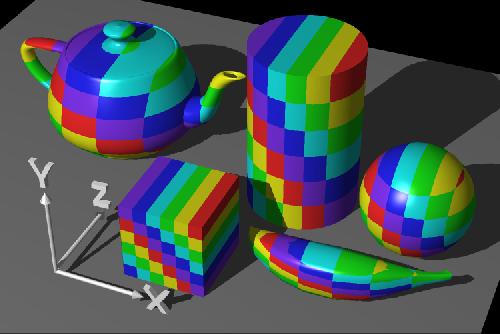
This slide shows several textured-mapped objects that have a planar map shape. None of the objects have been rotated. In this case, the component that was thrown away was the z-coordinate. You can determine which component was projected by looking for color changes in coordinate directions. When moving parallel to the x-axis, an object’s color changes. When moving up and down along the y-axis, the object’s color also changes. However, movement along the z-axis does not produce a change in color. This is how you can tell that the z-component was eliminated.
Source : Teaching Texture Mapping Visually by Rosalee Wolfe / DePaul University / wolfe@cs.depaul.edu