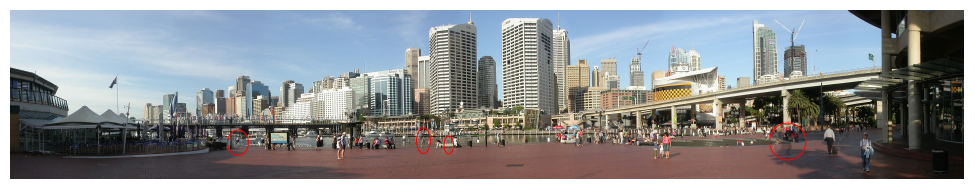COMP1710 : Laboratory 8 : Panoramic images and QTVR
1. Objectives
Create some panoramic images by stitching photographs with RealViz Stitcher, and then include them within a visit proposed on a web page.
References
- Lecture notes : http://escience.anu.edu.au/lecture/comp1710/QuicktimeVR/introduction.en.html
- Stitcher Help
- Panoguide : http://www.panoguide.com/
- Just for advanced notions : http://www.path.unimelb.edu.au/~bernardk/tutorials/360/background/index.html
- N.B. : Some alternative software for the labs or the free solution for stitching : PanoTools : http://www.path.unimelb.edu.au/~dersch/
2. Tasks
2.0 Task 0 : Usual preparation
As usual now, create a directory named LABn_Uxxxxxxx where you will put today work. Include an index.html file that will link directly or indirectly to all the html pages you will create. There should be a link to that page in all the pages you will create. There should be your name and a mailto link to your email at the bottom of all your pages.
Important : you should make sure to include a special page named source.html or log.html with the list of media you used in your lab, with the type of modification you have done. Please read the rule about borrowing data in the context of COMP1710 labs and assignment
2.1 Task1 : Stitch your first QTVR
Read and do the 'Introduction' and 'Stitching a Single Row' part of the Stitcher tutorial (have a look at the oracle server, in COMP1710 : Lab8 )
2.2 Task 2 : Include it in a web page
Include the previously stitched panorama as a QTVR movie in a HTML page
Hint : PAGEotX or https://www.0-360.com/publish.asp
2.3 Ghost cleaning
Stitch the Sydney harbour set (data is on the oracle server), erase the following ghosts, and publish the result as a jpeg image within a HTML page. Use two resolutions, one for the inline image, and one for the image you get when you click on the inline image.
Minimal set of ghosts to delete
Hints :
- Read the quickTour document
- The focal length multiplier for the used camera is roughly around 5
- To find out what the focal length of the used lens was, look at the EXIF information, for instance with the menu File / Information tool of photoshop
- You may want to estimate the distortion of the lens too ...
2.4 organise a scene with at least 2 nodes and at least 4 links (2 from each nodes)
There should be at least a way to go from one node to the other (and return), within the same QT viewer, and a way to open a new HTML page (within a different window) with some content connected to the area delimited by the clicked hot spot.
Feel free to use the two previousely generated panoramas. You will have to re-export the harbour one as a partial QTVR panorama.
Or you may want to stitch other photographs available on the Oracle, especially the one from the ANU Campus.
3. Conclusion
You are now able to propose a set of QTVR file, conected together trough hot spots.
4. Extra work
Use a java viewer to display a panoramic image produced with stitcher
Try to stitch some cubic image from the tutorial
5. Summary to get 3 marks for this lab session
This week, you may follow exactly the same process as previous weeks to upload your work, or chose to ftp to liskov to do so.
If there is an issue with partch, you may use iwaki instead.
N.B. : For more information about the uploading and access to partch/iwaki/liskov server, please consult
http://liskov.anu.edu.au/ and http://tsg/twiki/bin/view/Documentation/StudentSettingUpWebPages
- Create a directory which name is LAB7_Uxxxxxxx where xxxxxxx is your student id.
- Within that directory, put the deliverables describe for this lab (see above)
- Zip that directory and its contents. ( If everything is working well, the name of the zip file should be LAB7_Uxxxxxxx.zip where xxxxxxx is your ... )
- open a Terminal application (within the Hard Disk / Application / Utilities)
- Change your directory into the one which your zip file is in
- type cd, then a space
- drag and drop the icon of the directory that contain your zip file on the Terminal window
- press return
- type 'ls', then <return> and you will see the list of files in that directory, one of them being your zip file
- See the video
- Copy your file on the DCS student server 'partch' using scp
type 'scp LAB7_Uxxxxxxx.zip uxxxxxxx@partch.anu.edu.au:public_html' then <return>
You will be asked your password, the usual one. please pay attention : xxxxxxx is your student ID - Connect to the server, go to the right directory, unzip your file
- type 'ssh uxxxxxxx@partch.anu.edu.au' then <return>
You will be asked to confirm that you want to start a secure connection, and then your password, the usual one, - type 'cd public_html' then <return>
- type 'unzip LAB7_Uxxxxxxx.zip' then <return>
- type 'chmod -R 755 LAB7_Uxxxxxxx' then <return>
- type 'cd LAB7_Uxxxxxxx' then <return>
- type 'ls' then <return>
check that you see a list of your file and subdirectories
- type 'ssh uxxxxxxx@partch.anu.edu.au' then <return>
- take a web browser and check that your work is visible on
http://liskov.anu.edu.au/~uxxxxxxx/LAB7_Uxxxxxxx/ - Keep reading up to the end : you still have to send an email with the working URL ...
-
- if not, there must probably be some uppercase/lowercase issue, or something like that. Make sure to send a clean URL by mail or else your lab won't be marked
- another issue could be that your account had not been properly created. Log into streams, wait for 10 min and try again.
- if it is still not working, check again, then check again, then send a mail to consultant@cs.anu.edu.au with a detailed description of what you have done.
Summary of the Shell Session (yellow part are what you have to type, each time validated by a press of the <return> key
> scp LAB7_U4032266.zip u4032266@partch.anu.edu.au:public_html The authenticity of host 'partch.anu.edu.au (150.203.24.13)' can't be established. RSA key fingerprint is c8:ad:18:32:da:37:6f:d5:72:ab:c9:8b:8e:e7:f2:59. Are you sure you want to continue connecting (yes/no)? yes Warning: Permanently added 'partch.anu.edu.au' (RSA) to the list of known hosts. u4032266@partch.anu.edu.au's password: your passwd here LAB7_U4032266.zip 4% 344KB 13.7KB/s 09:46 ETA LAB7_U4032266.zip 100% 8404KB 8.7KB/s 16:01 100% 8404KB 8.7KB/s 16:01 > ssh u4032266@partch.anu.edu.au u4032266@partch.anu.edu.au's password: your passwd here partch:~> cd public_html partch:~/public_html> ls LAB7_U4032266.zip partch:~/public_html> unzip LAB7_U4032266.zip Archive: LAB7_U4032266.zip creating: LAB7_U4032266/ creating: LAB7_U4032266/testweb/ inflating: LAB7_U4032266/testweb/back.gif inflating: LAB7_U4032266/testweb/background.gif inflating: LAB7_U4032266/testweb/forward.gif creating: LAB7_U4032266/testweb/fullsize/ inflating: LAB7_U4032266/testweb/fullsize/2004_04_17_10.02.20.jpg ..... >
- Send an email to both Pascal.Vuylsteker@anu.edu.au and to your tutor such
that
- The "Subject" of the email start with "COMP1710_LAB8_Uxxxxxxx" (without the double quotes, all uppercase, with underscores, and where xxx... !)
- The content of the mail is
- Some polite greetings, like "G'Day Mate, my first has been
published at the following address :
http://liskov.anu.edu.au/~uxxxxxxx/LAB7_Uxxxxxxx/
- Make sure that the URL is working and point to your work !!!!!
- Some polite greetings, like "G'Day Mate, my first has been
published at the following address :
Notes
- If you want to learn more about scp
http://support.real-time.com/linux/web/scp.html
http://www.monkey.org/ssh/mac-osx.html -
Please, send only one mail if the lecturer is also the tutor !!!
- Make sure that your 'From' address is either the official ANU address (uxxxxxxx@anu.edu.au or FirstName.Surname@anu.edu.au) or start with FirstName.Surname@
- Send an email to yourself first if you want to check that everything is
all-right.
Always CC the email to yourself and check that you are able to properly unzip the attached file. - Marking scheme
- If you achieve to sent properly (Subject, greeting, zip file attached ...) an email and the web site contain something
- If you do most of the work and send it properly, you get 2 marks.
- If you do EVERYTHING properly and send it properly, you'll get up to 3 marks for this lab.
- To be valid, the submission has to be send the very latest on Sunday after your lab, at 23:55.But you should never wait till the last minute !