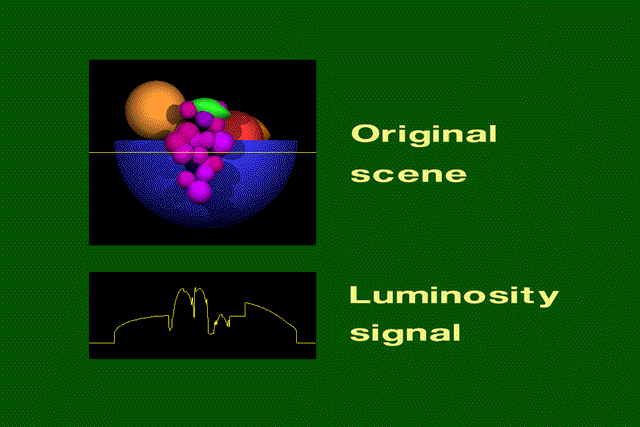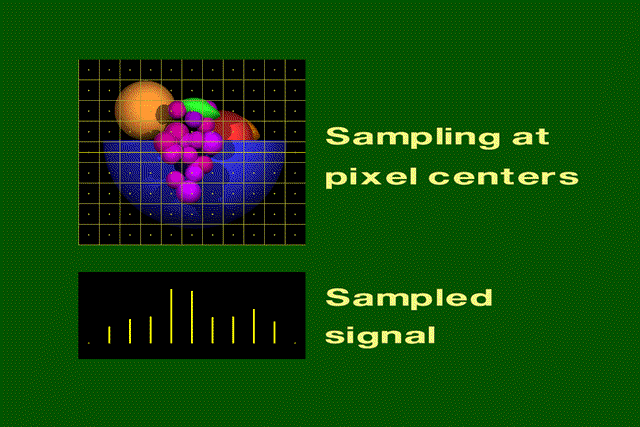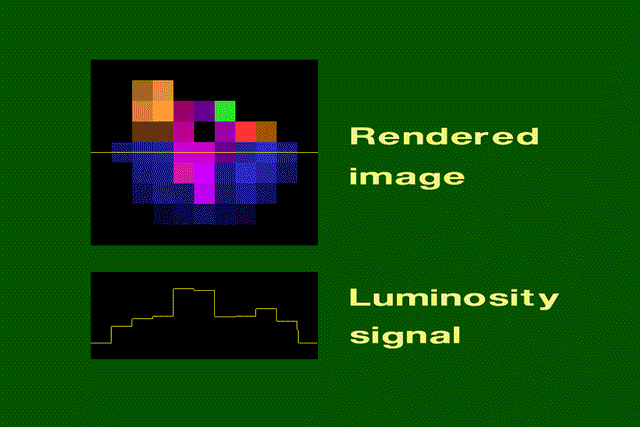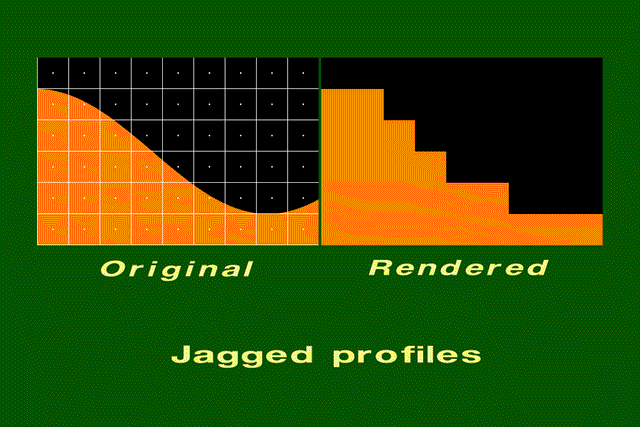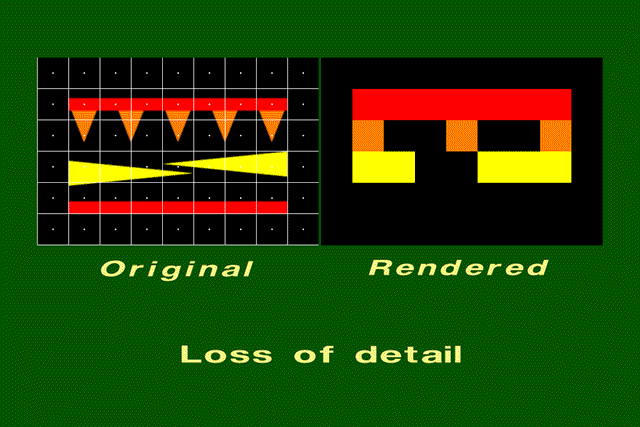Overview of Aliasing in Computer Graphics: Part 1
The images and text in this section are from the 1993 ACM SIGGRAPH Education Slide Set (Rosalee Nerheim-Wolfe, editor) and were produced by the following:
Storyboard and Production: Rosalee Nerheim-Wolfe
Raytracing program: Cynthia Gryniewicz and David Abramoske
Artistic Director: Jenny Morlan
Please click on the images to go to the next one.
Original scene.
The bowl of fruit was modeled using constructive solid
geometry(CSG).
One scanline in the fruitbowl is highlighted. The graph shows the luminosity (brightness)
function of the highlighted scan line.
Sampling the scene.
The rectangular grid superimposed over the fruit bowl shows the size of the pixels. The dot in the middle of each square shows the position of a sample. The color at the sample point will be the color of the pixel in the rendered image. The graph shows the corresponding sampled luminosity function of the highlighted scanline. Notice that a lot of information has been lost.
Rendered image
The rendered image differs greatly from the original scene, as does the luminosity signal. Notice that the green leaf has moved to the right in the rendered image.
Effects caused by aliasing.
The errors caused by aliasing are called artefacts. Common aliasing artefacts include jagged profiles, disappearing or improperly rendered fine detail, and disintegrating textures.
Jagged profiles.
The picture on the left shows the sampling grid superimposed on the original scene. The picture on the right is the rendered image. A jagged profile is quite evident in the rendered image. Also known as "jaggies", jagged silhouettes are probably the most familiar effect caused by aliasing. Jaggies are especially noticeable where there is a high contrast between the interior and the exterior of the silhouette.
Improperly rendered detail.
The original scene on the left shows a group of small polygons. In the rendered scene, one of the two red rectangles disappears entirely, and the other doubles in width. Two of the orange triangles disappear. Although the two yellow triangles are identical in size, one is larger than the other in the rendered image.
Disintegrating textures.
This is a checkered texture on a plane. The checkers should become smaller as the distance from the viewer increases. However, the checkers become larger or irregularly shaped when their distance from the viewer becomes too great. Simply increasing the resolution will not remove this artefact. Increasing the resolution will only move the artefact closer to the horizon.
[ Go to Part 2 ]